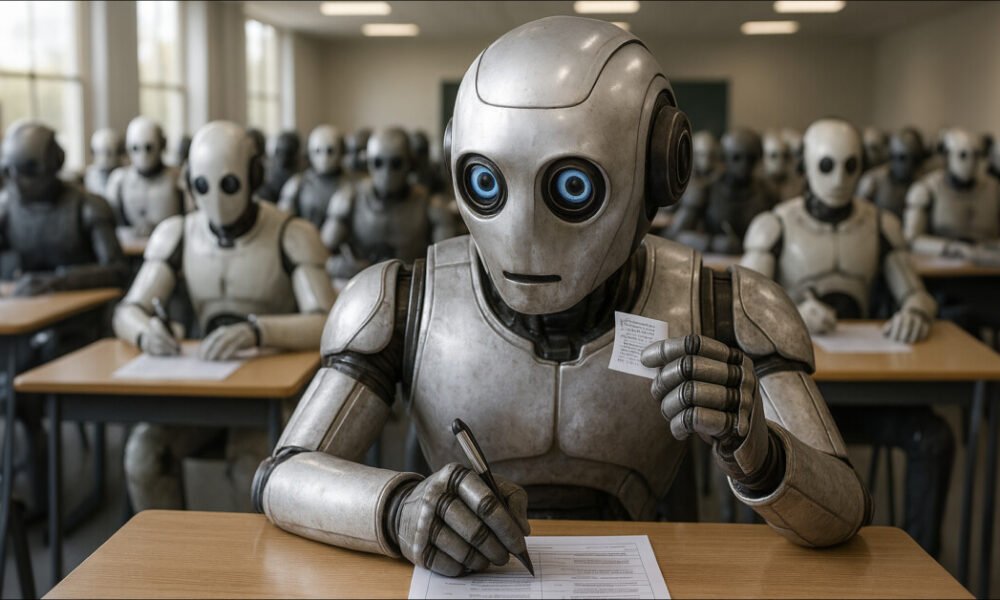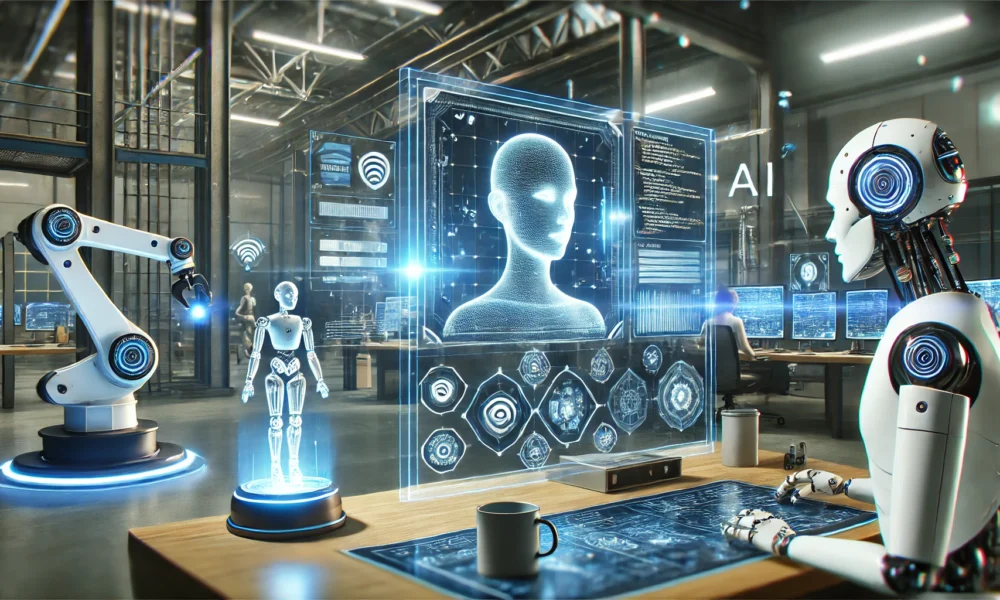The Hidden Flaw in AI Recommendations: Are Models Just Memorizing Data?
Recent studies reveal that AI systems recommending what to watch or buy may rely on memory rather than actual learning. This leads to inflated performance metrics and potentially outdated suggestions.
In machine learning, a test-split is crucial for assessing whether a model can tackle problems that aren’t exactly like the data it has trained upon.
For example, if an AI model is trained to recognize dog breeds using 100,000 images, it is typically tested on an 80/20 split—80,000 images for training and 20,000 for testing. If the AI unintentionally learns from the test images, it may perform exceptionally well on these tests but poorly on new data.
The Growing Problem of Data Contamination
The issue of AI models “cheating” has escalated alongside their growing complexity. Today’s systems, trained on vast datasets scraped from the web like Common Crawl, often suffer from data contamination—where the training data includes items from benchmark datasets, thus skewing performance evaluations.
A new study from Politecnico di Bari highlights the significant influence of the MovieLens-1M dataset, which has potentially been memorized by leading AI models during training.
This widespread use in testing makes it questionable whether the intelligence showcased is genuine or merely a result of recall.
Key Findings from the Study
The researchers discovered that:
‘Our findings demonstrate that LLMs possess extensive knowledge of the MovieLens-1M dataset, covering items, user attributes, and interaction histories.’
The Research Methodology
To determine whether these models are genuinely learning or merely recalling, the researchers defined memorization and conducted tests based on specified queries. For instance, if given a movie’s ID, a model should produce its title and genre, indicating memorization of that item.
Dataset Insights
The analysis of various recent papers from notable conferences revealed that the MovieLens-1M dataset is frequently referenced, reaffirming its dominance in the field. The dataset has three files: Movies.dat, Users.dat, and Ratings.dat.
Testing and Results
To probe memory retention, the researchers employed prompting techniques to check if the models could retrieve exact entries from the dataset. Initial results illustrated significant differences in recall across models, particularly between the GPT and Llama families.
Recommendation Accuracy and Model Performance
While several large language models outperformed traditional recommendation methods, GPT-4o particularly excelled across all metrics. The results imply that memorized data translates into discernible advantages in recommendation tasks.
Popularity Bias in Recommendations
The research also uncovered a pronounced popularity bias, revealing that top-ranked items were significantly easier to retrieve compared to less popular ones. This emphasizes the skew in the training dataset.
Conclusion: The Dilemma of Data Curation
The challenge persists: as training datasets grow, effectively curating them becomes increasingly daunting. The MovieLens-1M dataset, along with many others, contributes to this issue without adequate oversight.
First published Friday, May 16, 2025.
Here are five FAQs related to the topic "Large Language Models Are Memorizing the Datasets Meant to Test Them."
FAQ 1: What does it mean for language models to "memorize" datasets?
Answer: When we say that language models memorize datasets, we mean that they can recall specific phrases, sentences, or even larger chunks of text from the training data or evaluation datasets. This memorization can lead to models producing exact matches of the training data instead of generating novel responses based on learned patterns.
FAQ 2: What are the implications of memorization in language models?
Answer: The memorization of datasets can raise concerns about the model’s generalization abilities. If a model relies too heavily on memorized information, it may fail to apply learned concepts to new, unseen prompts. This can affect its usefulness in real-world applications, where variability and unpredictability are common.
FAQ 3: How do researchers test for memorization in language models?
Answer: Researchers typically assess memorization by evaluating the model on specific benchmarks or test sets designed to include data from the training set. They analyze whether the model produces exact reproductions of this data, indicating that it has memorized rather than understood the information.
FAQ 4: Can memorization be avoided or minimized in language models?
Answer: While complete avoidance of memorization is challenging, techniques such as data augmentation, regularization, and fine-tuning can help reduce its occurrence. These strategies encourage the model to generalize better and rely less on verbatim recall of training data.
FAQ 5: Why is it important to understand memorization in language models?
Answer: Understanding memorization is crucial for improving model design and ensuring ethical AI practices. It helps researchers and developers create models that are more robust, trustworthy, and capable of generating appropriate and diverse outputs, minimizing risks associated with biased or erroneous memorized information.